
Welcome to your new Dyson Purifier Hot+Cool Gen1
Get ready for powerful purification.
Let's get started in three easy steps:
1. Set up your purifier
2. Download the app
3. Register your machine

Set up purifier
Download the app

Get more from your new Dyson with the MyDyson™ app
Register your machine to access quick start, how-to guides, set schedules and much more.
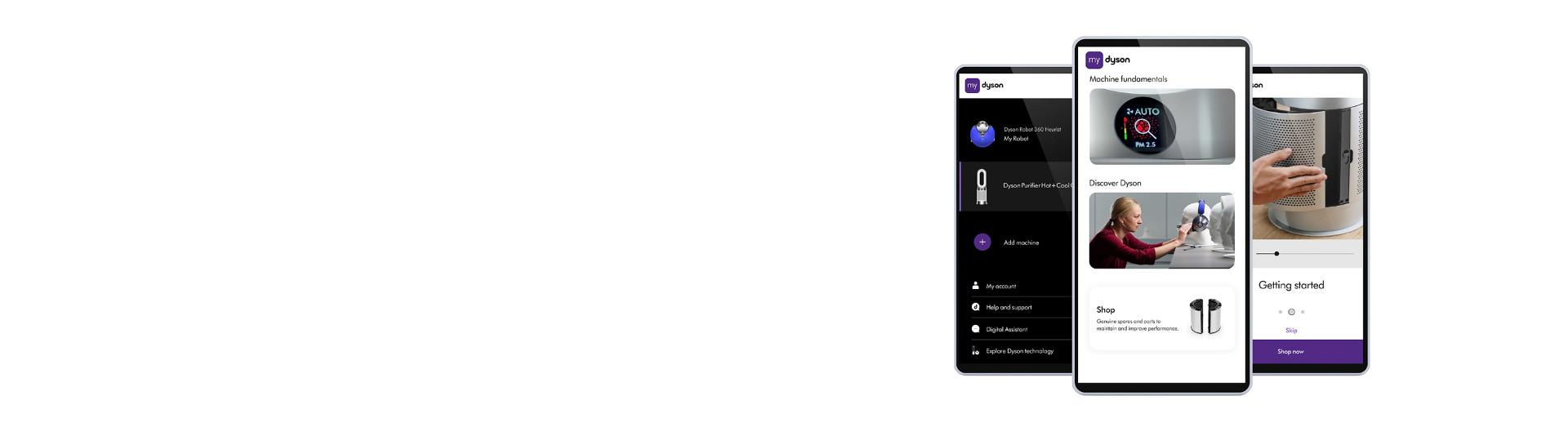
Register your machine
Alternatively, you can register your machine by clicking the button below, for easy access to all your machine and guarantee information, all in one place.
-
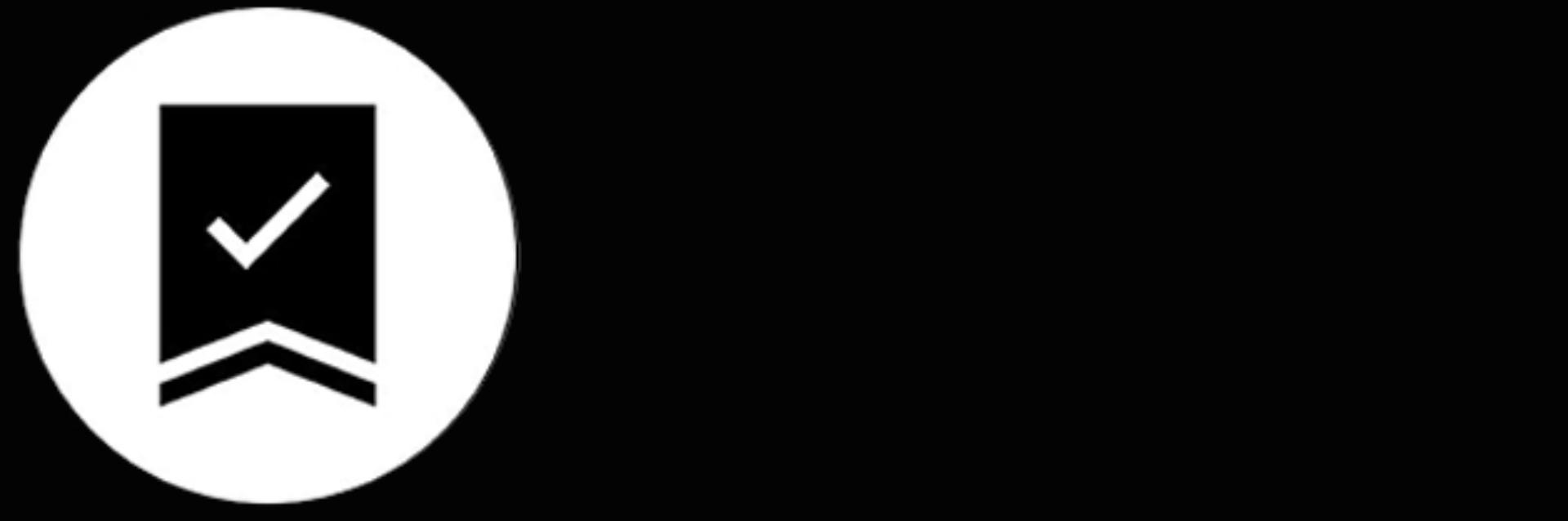
Access your 2-year guarantee
-
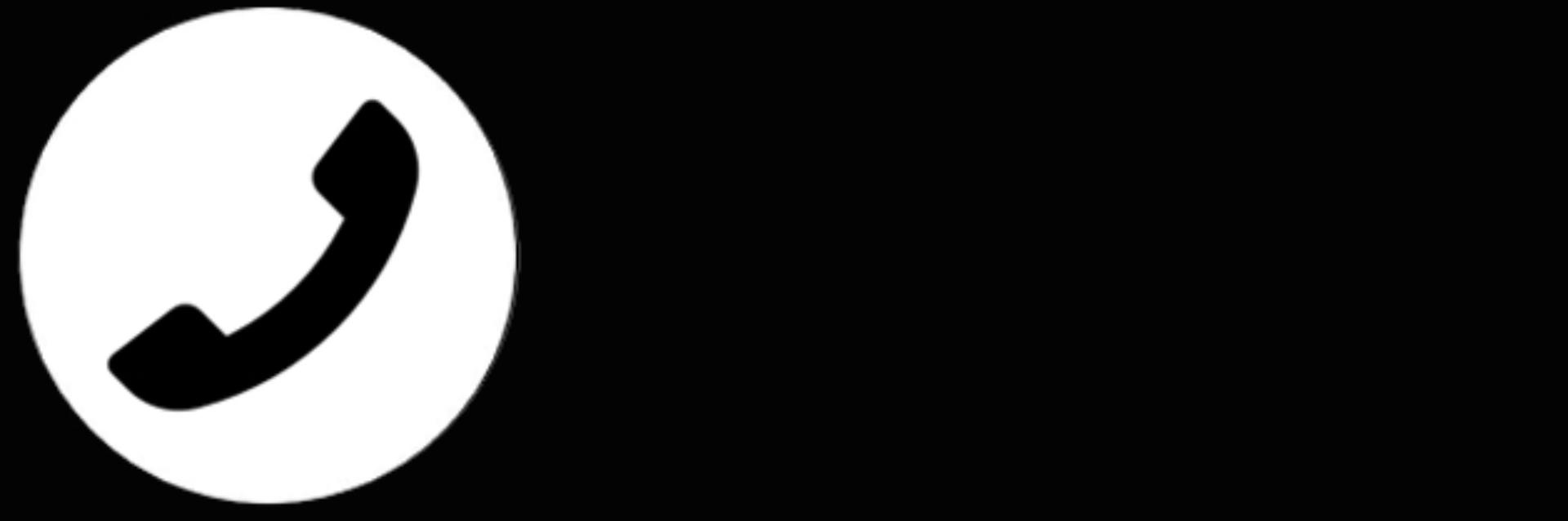
Expert support 7 days a week
-

Hassle-free repair or replacement
-
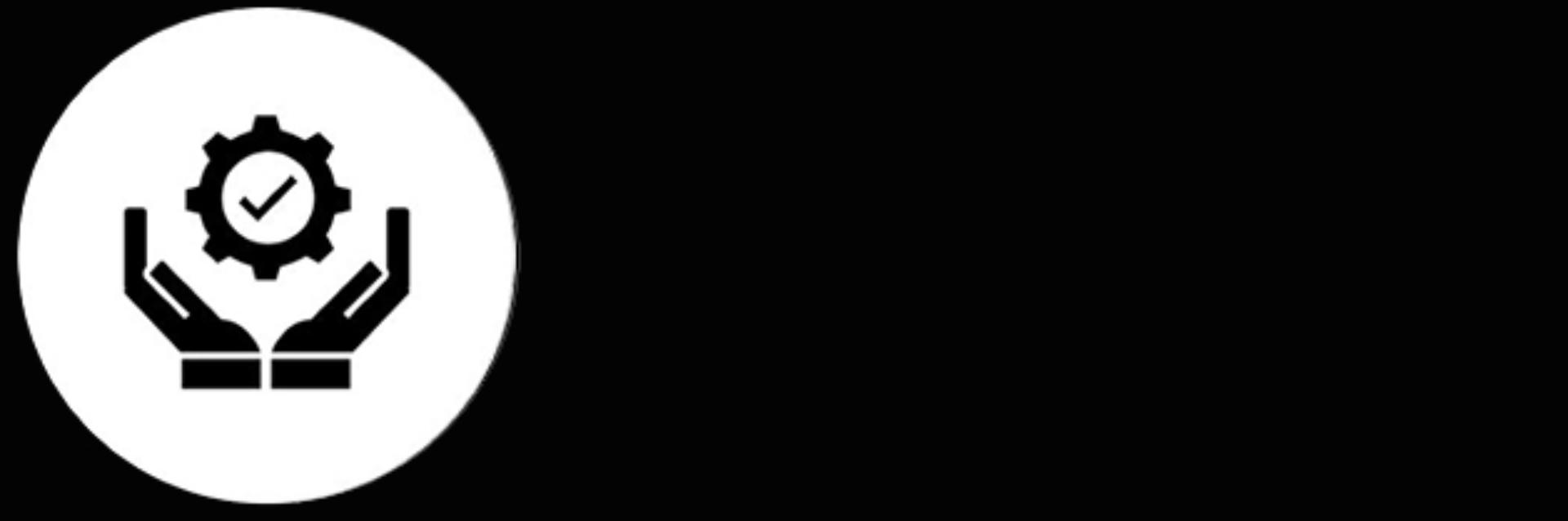
Tailored tips and advice



