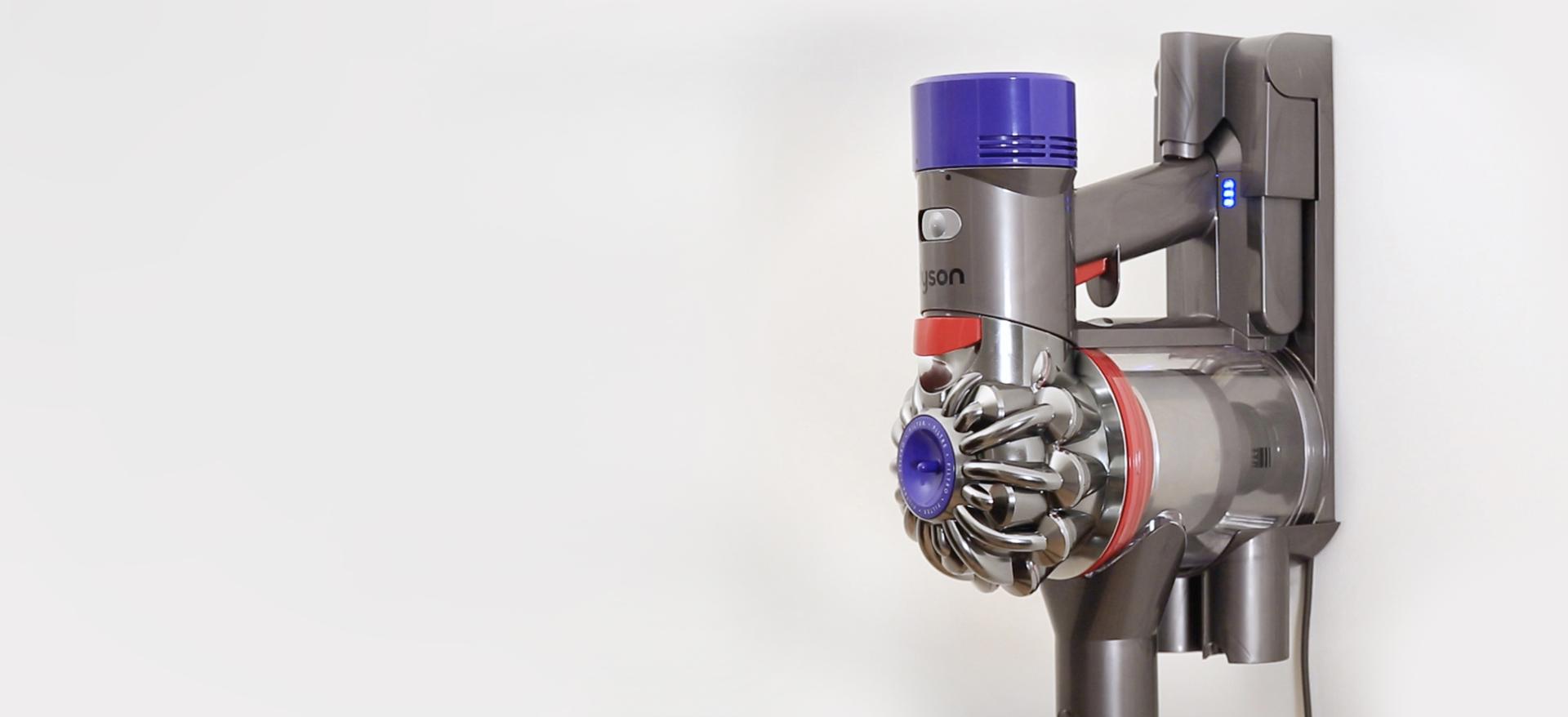Welcome to your Dyson V8™ Slim vacuum
Dyson V8™ Slim

Activate your guarantee
You can get support that's tailored to you, owner exclusives and more when you register your machine.
Getting started
-
Empyting the bin
How to empty the bin hygienically
-
Docking and recharging
How to fit your dock and recharge your machine
Maintaining your machine
How to clean and maintain your machine's filters.
-
Checking for blockages - Fluffy™ cleaner head
Follow our step-by-step guide to check for blockages.
-
Washing the soft roller
Learn how to wash the Fluffy™ cleaner head.
Useful tips
-
.jpg?$responsive$&cropPathE=desktop&fit=stretch,1&wid=1920)
Two power modes
Toggle between Powerful mode – for longer suction – and MAX mode, for stronger suction. Just hold down the trigger and slide the control back and forth.
-
.jpg?$responsive$&cropPathE=desktop&fit=stretch,1&wid=1920)
Don't overfill it
To maintain suction, keep an eye on the bin and empty it as soon as debris reaches the MAX marker.
-
.jpg?$responsive$&cropPathE=desktop&fit=stretch,1&wid=1920)
Wash the filters regularly
Rinse under a cold tap until the water runs clear – you don't need any detergents. Squeeze out excess water and leave to dry on its side (at least 24 hours) before refitting.
-

Secure the charging dock
Leave at least 1.2m between the floor and the lowest screw point. Make sure it's within easy reach of a power socket so the cable has some slack.
-

Clean awkward spaces
Remove the wand and connect your chosen tool directly to the inlet pipe to use the vacuum as a handheld.
-
FAQs
We recommend that you clean the filter at least once a month. You can find filter maintenance instructions in the machine's User Guide.
Yes, the battery is designed to be left on charge, to ensure your vacuum is ready for the next use.
We recommend charging your machine after every clean to maximise run time.