Support for your Dyson V8™ vacuum
Dyson V8™
Here you can find helpful tips and advice, how-to videos, your user manual and more.
Here you can find helpful tips and advice, how-to videos, your user manual and more.

User manual
Download the user manual for your Dyson V8™ vacuum cleaner.

11.4mb
Getting started
If you haven't already, watch our quick-start video and register your machine in our getting started section.
Register your machine
Register for instant access to how-to guides, user manuals, and more. You can also receive tailored support, straight to your inbox.
Watch the quick-start video
Our video shows you how to assemble and set up your vacuum, so it's ready to use.
Using your machine
Getting to know your power modes
Powerful suction mode
The optimum balance of power and run time. For everyday cleaning.
Max mode
For the toughest tasks. Designed for quick, intensive cleaning of ground-in dirt.

Understanding battery life
The LED on your machine indicates the battery level when in use, and the status of your battery while charging.

Need any help?
If you need advice about your machine, you can chat to a Dyson Expert online, by phone or in-store.
Your cleaner heads explained
-

Fluffy™ cleaner head
With soft woven nylon and anti-static carbon fibre filaments, the Fluffy™ cleaner head easily removes dust and debris from hard floors.
Powerful 3-in-1 cleaning
In just one click, your vacuum transforms to a handheld cleaner. With a choice of accessories to clean hard-to-reach areas all around your home and car.
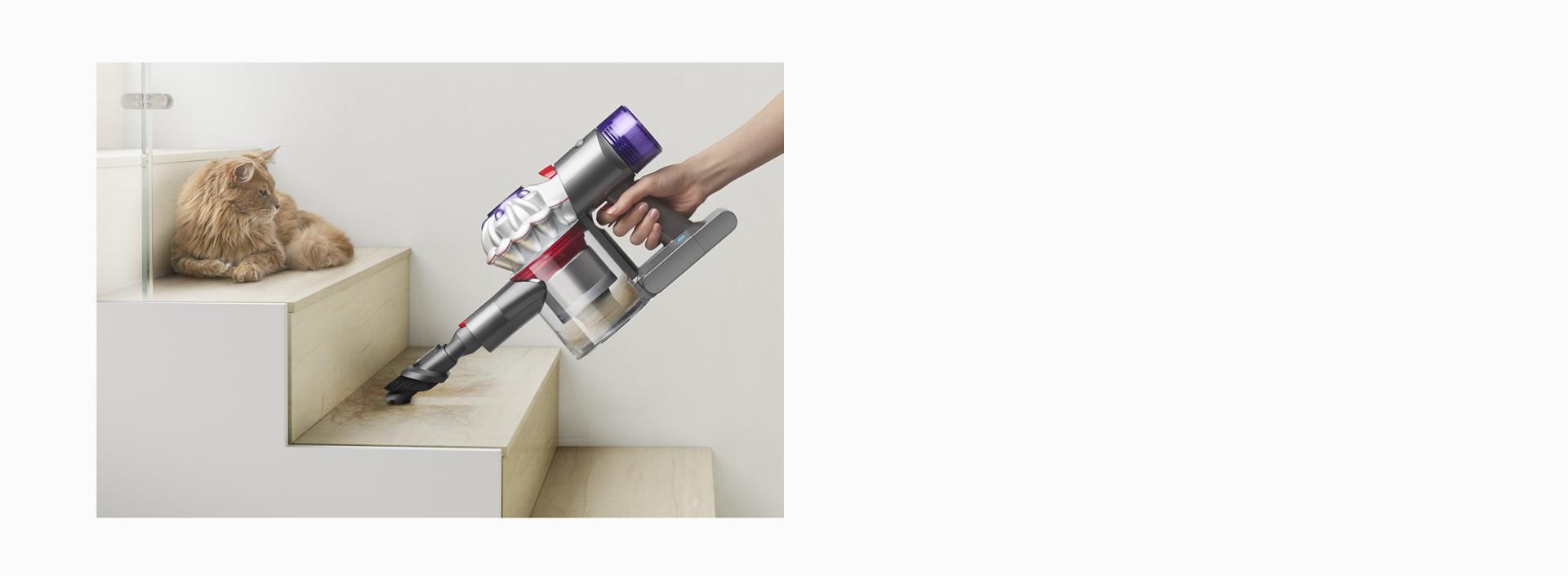
Dyson-engineered accessories
Our accessories add even greater versatility. Each can be attached to the wand for cleaning up high, or directly to your machine for handheld cleaning.
-

Hair screw tool
Our accessories add even greater versatility. Each can be attached to the wand for cleaning up high, or directly to your machine for handheld cleaning.
-

Awkward gap tool
Long and narrow, with a 22° twist to clean car storage compartments, tight gaps and hard-to-reach places.
-

Scratch-free dusting brush
Gentle on delicate surfaces. Self-cleaning – a rotating cuff keeps the soft bristles clear of dust.
-

Extension hose
Adds up to 61cm of flexible reach to any tool attachment, to clean up high or down low in your home or car.
-

Combination tool
Two tools in one – wide nozzle and brush, for quick switching between cleaning and dusting tasks around your home or car.
How to set up your wall dock
You can use the wall dock to store your vacuum, so it's always on hand and ready to use. Watch how.
Charging the battery
You can charge your battery on or off the wall dock. Our video guide shows you how.
Battery tips
Charge between cleans
It can take up to 5 hours to fully charge your battery. When the LED is no longer illuminated, charging is complete.
Leave it charging
Your battery is designed to be left plugged in, so it's always ready to use.

Maintaining your machine
Why it's important to clean your filter regularly
The filter captures microscopic dust, which can accumulate and affect performance. Help maintain suction by washing the filter at least once a month, or more frequently if used heavily.
How to clean your filters
-

1. Remove your Dyson filters
Lift the filter out of the cyclone assembly (filter A). Twist and remove the filter at the back of your machine (filter B).
-

2. Remove excess dust
Tap your filters lightly to remove any loose dust and debris.
-

3. Wash filter A
Hold under running water and squeeze gently until the water runs clear. Squeeze and twist filter to remove excess water.
-

4. Wash filter B
Wash the inside under cold, running water. Repeat until the water runs clear. Firmly shake the filter until no water comes out.
-

5. Leave to dry for 24+ hours
Dry your filters in a well-ventilated, warm place for at least 24 hours. Place filter B with the open end facing down. Your filters must be completely dry before you put them back into the machine, or it could damage the motor.
-

6. Refit the filters
Screw filter B onto the back of your machine, rotating clockwise. Push filter A back into the cyclone assembly.
Emptying and cleaning the clear bin
Overfilling the bin can reduce suction and affect performance. To maintain suction, empty as soon as debris reaches the MAX marker. Cleaning the bin removes dust build-up and helps optimise performance.
Removing blockages
Your machine will pulse and then stop if there's a blockage. Our video shows you how to check and remove debris.
Washing the Dyson Fluffy™ brush bar
You can wash your Fluffy™ cleaner head's brush bar in warm water.
FAQs
A full charge takes up to 5 hours.
Yes, the battery is designed to be left on charge, to ensure your vacuum is ready for the next use.
We recommend charging your machine after every clean to maximise run time.
Your machine will pulse to alert you if there’s a blockage.
This will usually be around once a month, but may be more frequent if you use your machine more heavily. After cleaning the filter, always leave it to dry for at least 24 hours. You must ensure it's completely dry before refitting. We recommend following the cleaning instructions and cleaning by hand. The filter is not suitable for dishwasher use.
The de-tangling comb on the brush bar has 56 polycarbonate vanes to prevent tangling around the bristles. The comb is always in contact with the brush bar as it spins to prevent wrapping, so hair is sucked straight into the bin.
Your machine works independently and doesn't currently connect to the Dyson Link app.






