
Welcome to your new Dyson V12 Origin™ vacuum
Here you can find helpful tips and advice, how-to videos, your user manual and more.
Getting started in three easy steps:
1. Get started
2. Register your machine
3. Tips and maintenance

Getting started
Watch the quick-start video on how to assemble and set up your Dyson V12 Origin™ vacuum, so it's ready to use.

Get more from your Dyson with the MyDyson™ app
Download the MyDyson™ app and register your machine on your smartphone for Expert guides, exclusive content, feature upgrades and tailored support at your fingertips.

Register your machine
Register your machine in less than 60 seconds. Then enjoy instant access to tailored support and everything you need to get the most out of your cordless vacuum.
-

Hassle-free repair or replacement
-
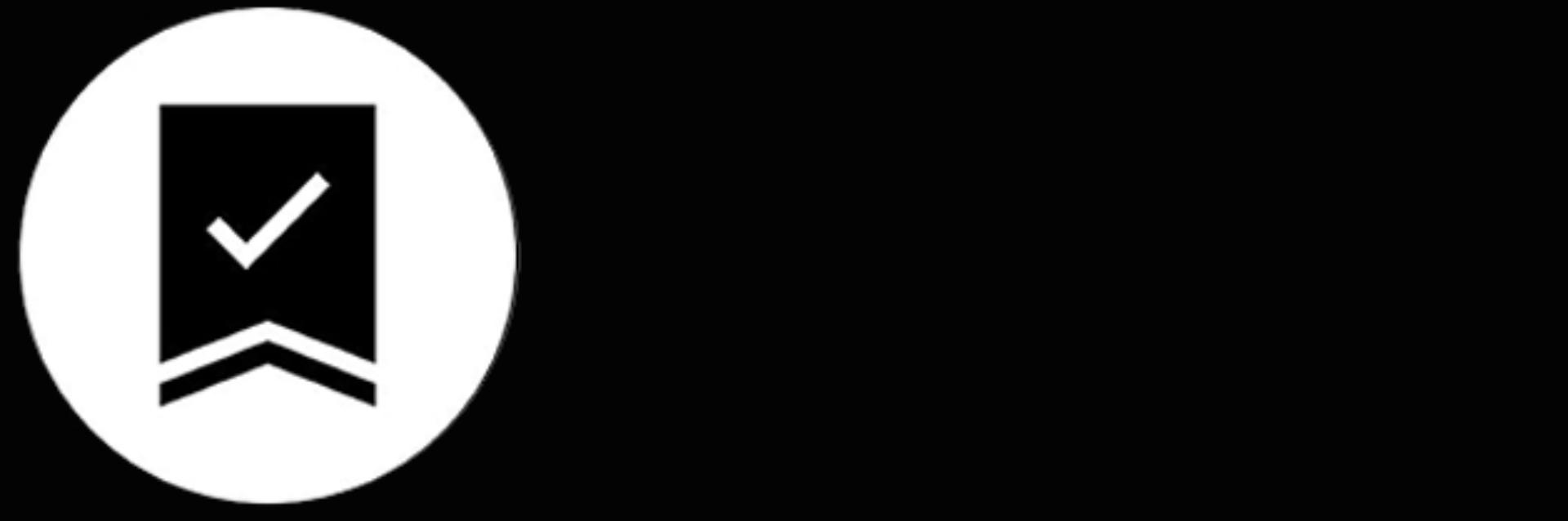
Access your 2-year guarantee
-
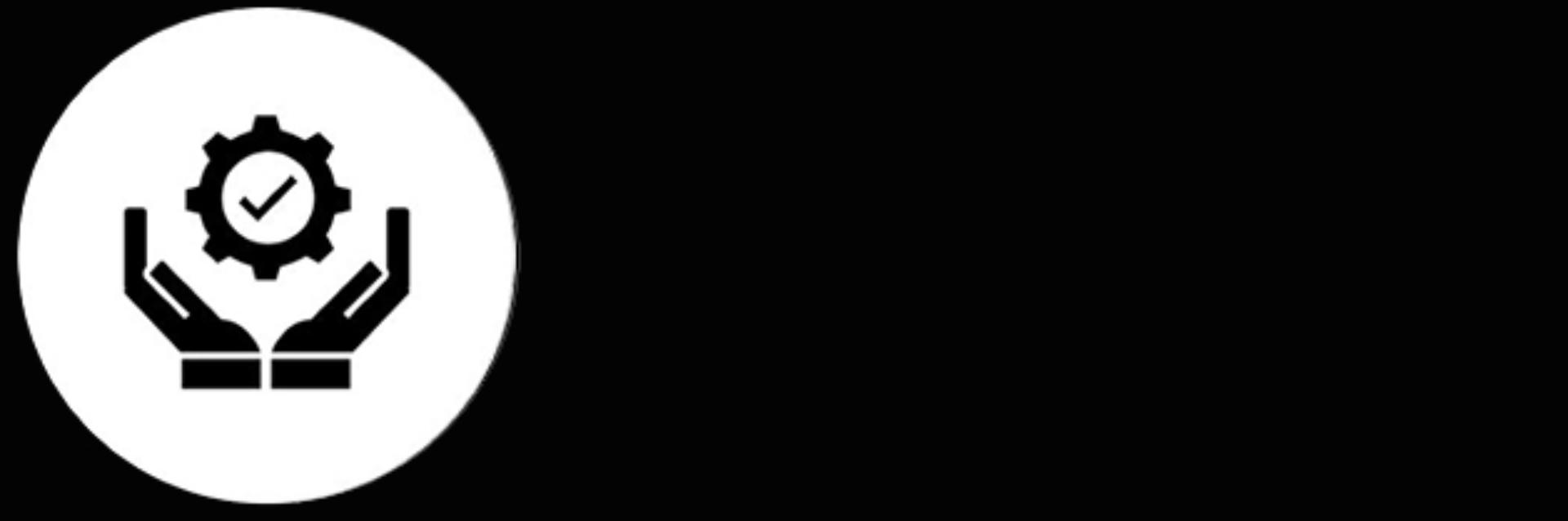
Tailored tips and advice
Tips and maintenance
For everything you need to know about taking care of your Dyson V12 Origin™ vacuum. Access helpful tips, how-to-videos, frequently-asked questions and more.

User manual
Download the Dyson V12 Origin™ vacuum cleaner user manual.

10.7MB


